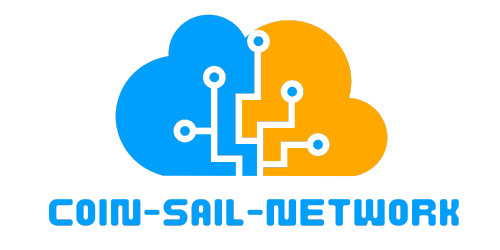In today’s digital age, a reliable home network is as essential as a good cup of coffee on a Monday morning. Whether it’s streaming your favorite shows, hosting virtual game nights, or simply trying to connect all those smart devices that seem to multiply overnight, a solid network can make or break your online experience.
But let’s face it—setting up a home network can feel like trying to assemble IKEA furniture without the instructions. With tangled cables and mysterious settings, it’s easy to get lost in the tech jungle. Fear not! This guide will unravel the complexities of home networking, turning you from a confused novice into the proud ruler of your digital domain. Get ready to boost your Wi-Fi signal, optimize your devices, and maybe even impress your friends with your newfound tech-savvy skills.
Table of Contents
ToggleUnderstanding Home Networking
Home networking involves connecting multiple devices within a residence to share resources and access the internet. Understanding how devices communicate efficiently enhances overall digital experiences.
What Is Home Networking?
Home networking refers to the practice of linking computers, smartphones, tablets, smart TVs, and other devices to a local area network. This local network allows devices to communicate with one another seamlessly while accessing the internet. A home network can be wired or wireless, utilizing routers, switches, and access points. Through these components, devices can share files, printers, and video content, improving convenience and functionality.
Benefits of a Home Network
Home networks offer numerous advantages, enhancing both productivity and entertainment. Improved connectivity enables users to stream high-definition videos, play online games, and conduct video calls without interruptions. Resource sharing simplifies daily tasks by allowing multiple devices to print or access files from a central location. Security features, such as firewalls and encryption, protect personal data from external threats. Additionally, the flexibility of connecting smart home devices enhances automation and control over household functions. Overall, a well-designed home network serves as the backbone of modern digital living.
Essential Components of a Home Network
Essential components form the backbone of any effective home network. Understanding these elements helps users optimize their digital environments.
Routers and Modems
Routers and modems serve crucial functions in home networking. A modem connects a home network to the internet, enabling access to online resources. After connecting to the modem, routers distribute this connection to various devices. Users benefit from routers by enjoying wireless connections, allowing multiple devices to access the internet simultaneously. Choosing a reliable model can enhance performance and improve signal strength, particularly in larger homes.
Switches and Access Points
Switches and access points enhance network capabilities significantly. Switches connect multiple wired devices, allowing seamless communication between computers, printers, and gaming consoles. These devices improve data transfer rates and optimize network efficiency. Access points expand wireless coverage, ensuring devices connect easily in every corner of the home. By placing access points strategically, users can eliminate dead zones and guarantee robust connectivity throughout the residence.
Setting Up Your Home Network
Setting up a home network requires understanding and choosing the right components. After that, following a systematic setup process ensures smooth connectivity.
Choosing the Right Equipment
Selecting appropriate equipment is crucial. Begin with a reliable modem that supports high-speed internet. Next, choose a router with sufficient range and speed, especially for larger homes. Look for features like dual-band capability to minimize congestion. Adding a network switch increases capacity for wired devices. Consider access points for enhancing wireless coverage in large or multi-story residences. Investing in quality equipment leads to a stable and fast network.
Step-by-Step Setup Process
Initiate the setup by connecting the modem to the internet service. After that, link the router to the modem using an Ethernet cable. Configure the router’s settings through a web interface, ensuring to set a strong password for security. Next, connect devices either wirelessly or via Ethernet cables. Ensure to check the connectivity status for each device. Finally, adjust the router’s settings to optimize performance, enabling Quality of Service (QoS) features for prioritizing bandwidth for critical applications like gaming or streaming. Following these steps will provide a robust home network.
Securing Your Home Network
Securing a home network is essential for protecting personal data and maintaining digital privacy. Implementing best practices significantly reduces risks.
Best Practices for Network Security
Use strong passwords for routers and Wi-Fi networks. Changing default credentials immediately enhances security. Regularly update router firmware to patch vulnerabilities. Enable network encryption, such as WPA3, to secure wireless connections. Create a guest network for visitors to keep personal devices isolated. Disable WPS features, which can create security holes. Monitor connected devices frequently to identify unauthorized access. Finally, consider using a Virtual Private Network (VPN) for added online protection.
Common Security Threats
Various security threats target home networks. Malware can infiltrate devices through infected downloads or links. Phishing attacks deceive users into providing sensitive information. Unsecured networks expose data to unauthorized users. Additionally, outdated firmware creates vulnerabilities for attackers to exploit. Rogue access points can mimic legitimate ones to steal information. Finally, weak passwords easily allow unauthorized access to networks.
Optimizing Your Home Network Performance
Optimizing network performance enhances the overall digital experience. Several techniques can improve speed and manage bandwidth effectively.
Techniques for Better Speed
Improving speed often starts with router placement. Position the router in a central location to reduce signal obstructions. Using the 5 GHz band can provide faster speeds for nearby devices, while the 2.4 GHz band offers better range. Upgrading to a dual-band or tri-band router accommodates multiple devices without compromising performance. Additionally, updating firmware regularly can fix bugs and enhance functionality. Finally, using wired connections for devices like gaming consoles or PCs maximizes speed and minimizes latency.
Managing Bandwidth Usage
Effective bandwidth management helps prioritize critical applications. Identifying which devices consume the most bandwidth is crucial. Streaming video and online gaming typically require more bandwidth, so assigning them priority ensures smooth operation. Implementing Quality of Service (QoS) settings on the router allows users to allocate bandwidth to specific devices or applications. Limiting background activities on less critical devices also helps free up bandwidth. Regularly monitoring network activity keeps users aware of any unauthorized device connections that may consume bandwidth unexpectedly.
Establishing a strong home network is vital for navigating today’s digital landscape. With the right setup and security measures in place, users can enjoy seamless connectivity across all their devices. By understanding the essential components and following best practices, anyone can enhance their home networking experience.
Empowering oneself with knowledge about routers, modems, and security protocols transforms the often daunting task of network management into a manageable one. With confidence and the right tools, achieving a reliable and efficient home network is within reach, paving the way for a superior digital lifestyle.